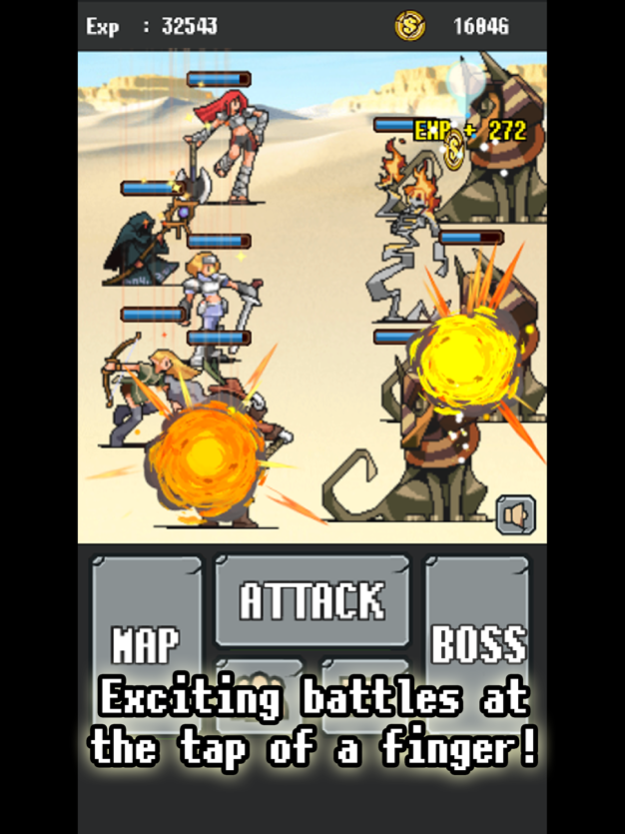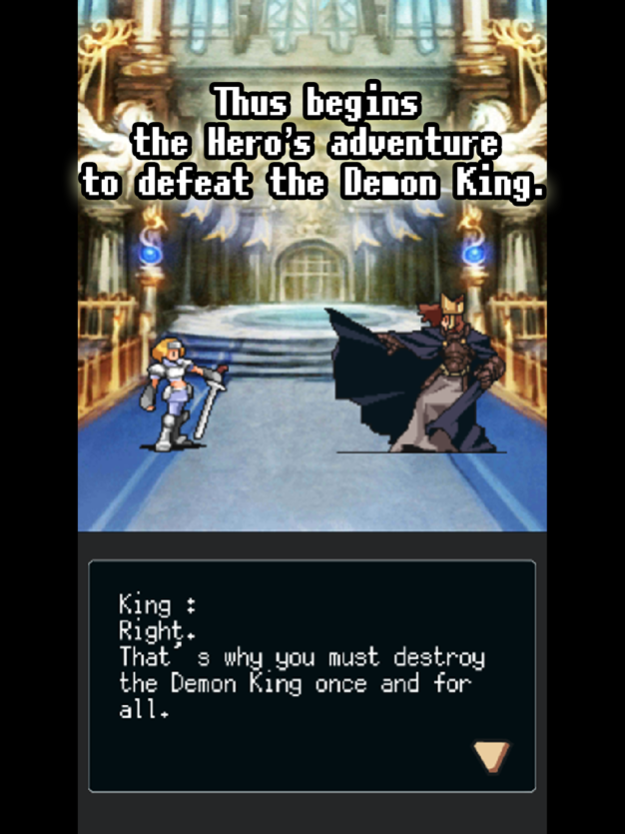Automatic RPG 1.3.7
Continue to app
Free Version
Publisher Description
Automatic RPG is the RPG where you can let your Heroes do their own thing.
Why? Well, because in this game, Heroes level up and earn EXP all by themselves!
All you have to do is spurn them along from time to time and watch them grow into full-fledged Heroes!
- Story Outline -
Chronic depression, unstable government and extreme weather.
Rising prices and unemployment. You even ruined the morning’s sunny-side up,
and got turned down by the girl you like. All of this the evil doings of the Demon King.
The King, realizing the Demon King’s evil handiwork, ordered the
legendary Hero to defeat him once and for all.
Key Points:
● No need to constantly guide your party. Just watch as they fight all by themselves.
● You’ll get EXP even when not playing the game, so your team will get much stronger just by playing a little each day!
● Gameplay hotter than you’d expect with over 70 different items!
● A lukewarm story of a Hero and his allies!
Automatic RPG is a time-killing, clicker-style game.
This game is a all free.
※ This game does the data communication in order to display the banner ad .
- Use material -
Rド : http://www.geocities.co.jp/Milano-Cat/3319/
Nov 27, 2018
Version 1.3.7
Bug fix.
About Automatic RPG
Automatic RPG is a free app for iOS published in the Action list of apps, part of Games & Entertainment.
The company that develops Automatic RPG is Ryogo Oka. The latest version released by its developer is 1.3.7.
To install Automatic RPG on your iOS device, just click the green Continue To App button above to start the installation process. The app is listed on our website since 2018-11-27 and was downloaded 10 times. We have already checked if the download link is safe, however for your own protection we recommend that you scan the downloaded app with your antivirus. Your antivirus may detect the Automatic RPG as malware if the download link is broken.
How to install Automatic RPG on your iOS device:
- Click on the Continue To App button on our website. This will redirect you to the App Store.
- Once the Automatic RPG is shown in the iTunes listing of your iOS device, you can start its download and installation. Tap on the GET button to the right of the app to start downloading it.
- If you are not logged-in the iOS appstore app, you'll be prompted for your your Apple ID and/or password.
- After Automatic RPG is downloaded, you'll see an INSTALL button to the right. Tap on it to start the actual installation of the iOS app.
- Once installation is finished you can tap on the OPEN button to start it. Its icon will also be added to your device home screen.